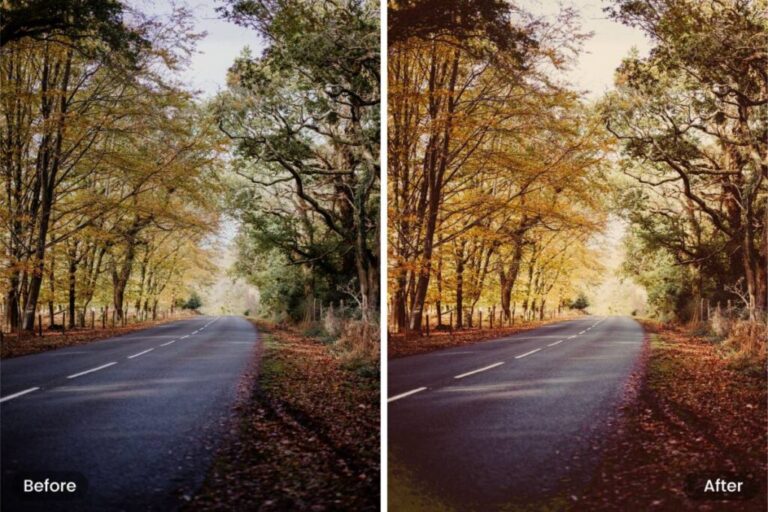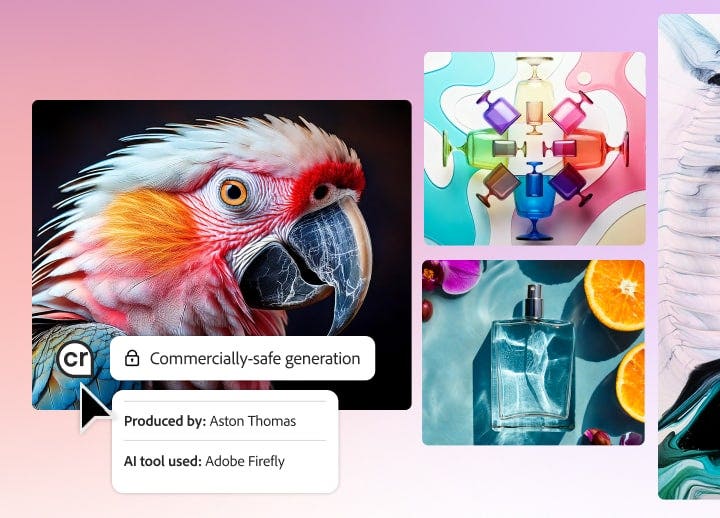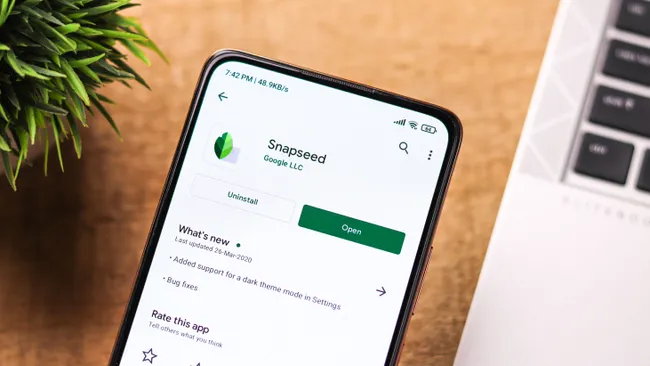How To Scan a QR Code From an Image?
Blog
Many users find it hard to recreate complex photo edits manually, which takes time and effort. The smart solution is using Snapseed QR Look scanning, which applies stunning edits in just seconds. Open Snapseed, tap the three-dot menu, and select “Scan QR Look.” Then choose “Scan QR from Image” to load any picture with a QR code. With one tap, your photo transforms using the exact style from the code.
This method is fast, smooth, and beginner-friendly. Snapseed reads the QR instantly and applies the look without any extra steps. You don’t need editing skills or presets—just a clear QR image. It works like magic, saving time and boosting creativity. One scan, and your photo is ready to share.
Visit our site snapseedqrcod.com to explore free Snapseed QR codes and unlock stunning photo edits in seconds.
Download Snapseed from here:
Get it on the Google Play Store or the Apple App Store, then visit our site snapseedqrcod.com to explore free Snapseed QR codes for stunning photo edits.

Snapseed QR Code Editing Steps – Quick & Easy Guide
| Step | Action | Tool Used | Result |
|---|---|---|---|
| 1 | Open Snapseed | Snapseed App | Ready to start editing |
| 2 | Tap three-dot menu | Navigation Menu | Access “QR Look” option |
| 3 | Select “Scan QR from Image” | QR Look Feature | Load QR code from image |
| 4 | Choose QR image | Image Gallery | Instant edit applied successfully |
FAQs About Snapseed QR Code Feature (Benefits Explained)
What makes Snapseed QR codes so useful for editing?
They simplify the entire editing process with just one scan. Instead of adjusting each setting, the app applies a ready-made look instantly. This saves time and delivers consistent results. It’s ideal for users who want fast yet polished edits. You get creative results without extra effort.
How do Snapseed QR codes improve workflow?
They speed up photo editing, especially when working with multiple images. Once you find a style you like, you can reuse it again and again. No need to start from scratch every time. This boosts productivity and keeps your photo feed uniform. It’s great for personal or professional use.
Can beginners benefit from using QR codes in Snapseed?
Yes, because there’s no need to understand complicated settings. QR codes apply edits that usually take experience to master. It’s a learning shortcut and a great way to explore creative styles. New users can experiment freely and gain confidence. It makes editing feel fun and easy.
Are these QR codes customizable after applying?
Definitely! Once a QR code is scanned, the applied settings can still be edited. You have full control to adjust contrast, brightness, or other effects. This flexibility lets you personalize every result. It’s a mix of convenience and creativity in one feature.
Is this feature helpful for quick social media posts?
Absolutely it’s designed for speed and style. With one scan, your photo is ready to post. It’s perfect when you’re on the go or working with tight deadlines. The results are always eye-catching. This makes content creation much faster.
How can creators share their own styles using QR codes?
Snapseed lets you generate a unique QR code from any edit you make. You can share it with friends, followers, or team members. This encourages collaboration and creative consistency. It’s a powerful tool for growing your editing identity. Your custom style becomes instantly shareable.
Do QR codes work offline in Snapseed?
Yes, this feature doesn’t require an internet connection. You can scan and apply styles directly from saved images. This makes it reliable in any situation. Whether traveling or offline, you can still edit professionally. It’s always accessible.
What types of edits can be applied through QR codes?
You can apply all kinds of styles, from cinematic and moody to bright and colorful. Each QR code carries detailed adjustments like curves, tones, and filters. It’s like applying a hidden preset instantly. This opens up endless creative options. You can match any mood or theme easily.
How does this feature support brand consistency?
For creators or businesses, using the same QR code ensures a unified look. This keeps your visual identity strong across all platforms. Whether it’s product shots or lifestyle images, everything matches. It’s a smart way to maintain your signature style. Brand visuals stay clean and recognizable.
Is using Snapseed QR codes better than manual editing?
For many users, yes because it combines speed with style. Manual editing can be time-consuming, especially for detailed looks. With QR codes, those edits are done instantly. It removes the guesswork while still offering quality. It’s editing made smarter, not harder.

Top 5 Pro Tips for Using Snapseed QR Codes Like a Pro:
1. Use high-quality images
Always start with a clear, well-lit photo to get the best results from any QR preset. A sharp image allows the style to pop and look more professional.
2. Ensure the QR code is clean and visible
Only scan full, uncrossed QR images with good clarity. A blurry or partial code may not load or apply correctly.
3. Match QR presets with your photo type
Not all styles fit every photo. Use cinematic looks for landscapes, soft tones for portraits, and bold presets for colorful shots.
4. Tweak the look after applying
Once the QR is scanned, you can still adjust brightness, contrast, or saturation. This lets you personalize the result without losing the original style.
5. Create and save your own QR codes
After editing, turn your custom look into a QR code and reuse it anytime. It’s perfect for building a signature editing style or sharing with others.
Conclusion
Snapseed QR code scanning makes photo editing faster, easier, and more creative than ever. It removes the need for manual adjustments and gives you a professional finish in seconds. Just one scan can transform a simple photo into something stunning. It’s perfect for anyone who wants quick, stylish results without any editing experience. This feature is a must-try for smart and modern editing.
Now that you know how it works, it’s time to give it a shot. Scan a QR code, apply the look, and see the difference yourself. You’ll be surprised at how much time it saves and how great your photos turn out. Don’t forget to explore different styles and even create your own QR codes. Your perfect photo edit is now just one scan away.